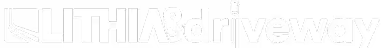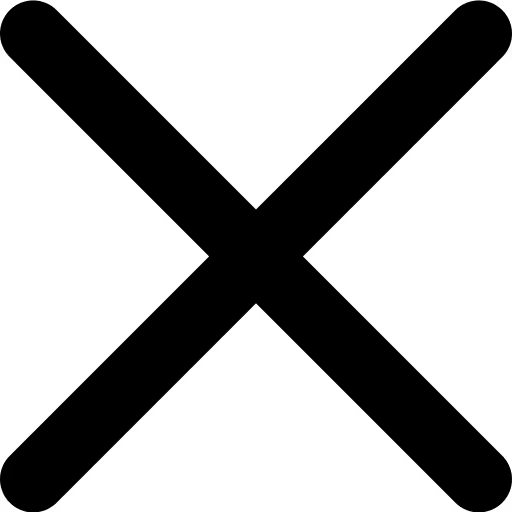Health care, dependent care, and commuter FSAs can help you save on taxes while paying for eligible expenses. More saving. Less taxing. What could be better?
Good to Know
FSA contributions are deducted pre-tax from your paycheck, which reduces your taxable income and increases your take-home pay. WEX administers the FSAs.
Eligibility
The Health Care and Dependent Care FSAs are available to full-time team members. The Commuter FSA is available to full-time and part-time team members scheduled to work at least 20 hours per week.
Set Up Your Account
Go to WEX and click the Get Started button. Follow the prompts to create your account. WEX will provide a debit card for FSA-eligible transactions.
How to Submit Claims
You have several options for submitting claims and getting reimbursed. Visit WEX online or use the WEX app, then log in and select Reimburse Self or Send Payment. You can also submit an FSA Claim Form for out-of-pocket expenses.
Health Care FSA
Save money on medical, dental, and vision expenses not covered by your health plan. Just remember, you'll need to re-enroll in the Health Care FSA every year during Open Enrollment. You can't change your contribution amount mid-year unless you have a qualifying life event.
Here’s a quick breakdown of the HCFSA:
- Contributions: You can contribute between $100 and $3,150, deducted pre-tax from your regular paychecks
- Eligible expenses: Use your HCFSA for out-of-pocket medical, dental, and vision costs for you and your covered dependents—things like co-pays, deductibles, orthodontia, and vision exams. For a full list, check out IRS Publication 502
- Reimbursement: Submit claims to get reimbursed through WEX and select Reimburse Self or Send Payment
- Unused balance: You can roll over between $50 and $640 to the next plan year—but you must re-elect the HCFSA to keep your balance
- Manage your account: Log into your account at WEX or use the WEX app to track expenses, submit claims, and manage your balance
Dependent Care FSA
Set aside money for eligible nonmedical day care expenses. And remember, you need to re-enroll in the Dependent Care FSA every year during Open Enrollment. You can't change your contribution amount mid-year unless you have a qualifying life event.
A few more things about the DCFSA:
- Contributions: You can contribute between $100 and $5,000 deducted pre-tax from your regular paychecks
- Eligible expenses: Use your DCFSA for day care, after-school care, and summer day camp for children under age 13, or care for adult dependents who are unable to care for themselves. For a full list, check out IRS Publication 503
- Reimbursement: Submit claims to get reimbursed through WEX and select Reimburse Self or Send Payment
- Unused balance: Plan carefully! You forfeit any remaining balance at the end of the plan year
- Manage your account: Log into WEX or use the WEX app to track expenses, submit claims, and manage your balance
Income Tax Credit
You can claim work-related dependent care expenses for a tax credit on your income tax return. You can use both the Dependent Care FSA and the tax credit, but you cannot claim the same expenses for both.
Do Your Homework
Commuter FSA
Put away pre-tax money for eligible parking and mass transit expenses. You can change your contribution any time on My Lithia Benefits.
- Contributions: You can contribute $315 per month for parking and $315 per month for transit
- Eligible expenses: Use the Commuter FSA for parking expenses and commuting costs (train, bus, subway)
- Reimbursement: Submit claims to get reimbursed through WEX and select Reimburse Self or Send Payment.
- Unused balance: Any unused amounts are automatically carried over to the next plan year
- Manage your account: Log into WEX or download the WEX app to track expenses, submit claims, and manage your balance